Installation on Apple ARM#
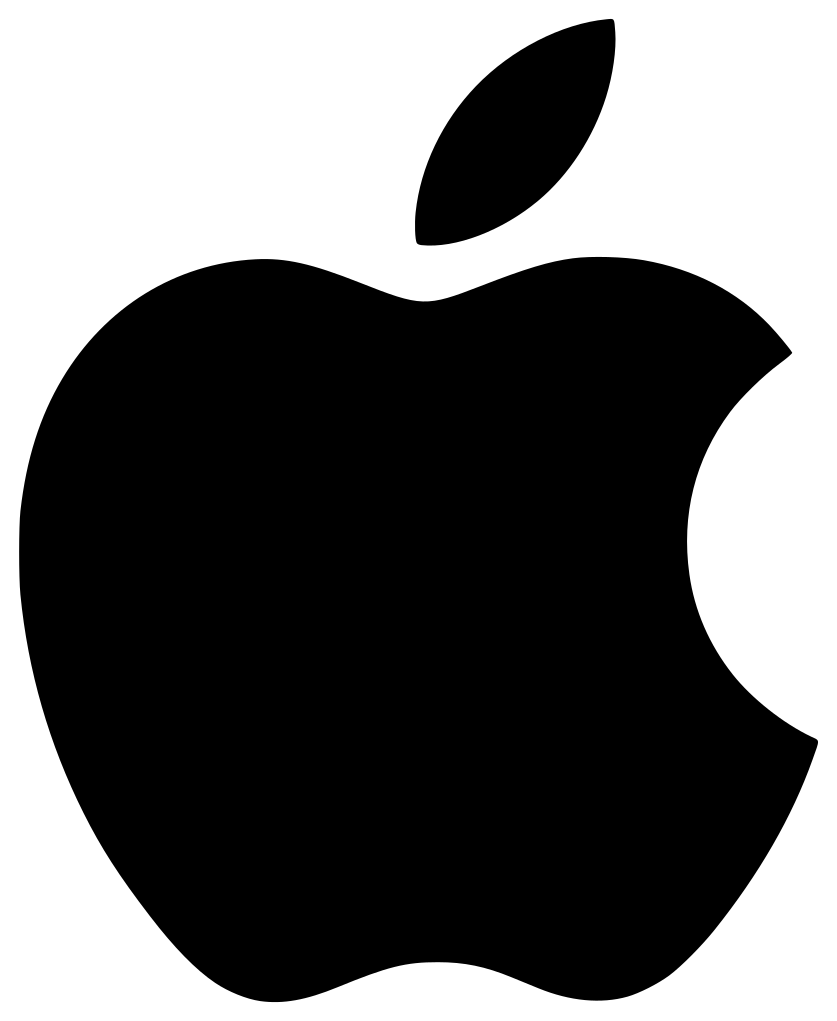
Lethe can be now be deployed on Apple ARM chips. The support for these chips is experimental, but all Lethe solvers can be deployed for this type of architecture. So far, we have found that Lethe performs very efficiently on Apple ARM architecture.
The installation of Lethe consists in two steps: 1. Installation of deal.II using the Candi toolset 2. Installation of Lethe
The easiest way to install deal.II and its dependencies under Mac OS is through the Candi toolset. Consequently, this is the only procedure which is explained here. Even under these condition, we will see that the procedure is shaky at best.
Installing deal.II Using Candi (Step #1)#
To install the dependencies (mpi, p4est, trilinos and METIS) all together using Candi, the following procedure on the deal.II wiki can be followed.
Clone the candi git repository in a folder of your choice (e.g. $HOME/software/). You can edit the candi.cfg file if you want to force the installation of the deal.II master version instead of the current stable version by setting DEAL_II_VERSION=master on line 97. Under Apple ARM, we only recommend the installation of the required libraries, namely parmetis, trilinos and p4est.
To ensure that the Lethe test suite works, deal.II must be configured with p4est version 2.3.6. Otherwise, application tests that include restart files will fail.
From the candi folder, the installation of candi can be launched using:
After installation, you should have a deal.ii-candi folder in the installation prefix directory, with the dealii folder of the desired version (see section Updating deal.II), as well as the required dependencies (p4est, trilinos, etc.).
After installation, add an environment variable to your ~/.zshrc either manually or through the following command:
Setting the Library and Include Paths#
The deal.II installation procedure might not set the correct path for the libraries towards which it needs to link. These include parmetis, p4est and trilinos. To fix this issue, the include and library path must be manually added by appending the following lines to the ~/.zshrc file.
Note
This is not a clean workaround, but so far this is the only solution we have found. We welcome any suggestions on that front!
Numdiff#
numdiff is used within the automatic testing procedure of Lethe to compare files obtained through floating point arithmetic. Without numdiff, Lethe automatic tests may fail when they should not. numdiff can be installed directly from your package manager.
Installation of Lethe (Step #2)#
Clone lethe from the official repository <https://github.com/chaos-polymtl/lethe>
Create a build folder at the same level as the lethe folder
Compile Lethe choosing the compilation option (Debug or Release). You can also optionally specify a path to an installation directory of your choice. We recommend that you do so, since this makes using Lethe much more comfortable.
or
Then you can compile:
Finally, you can install Lethe:
Warning
Tests and application tests (ctest) may fail. However, we have tested it extensively and the library itself should work fine.