Tuning Count Calculation Model Parameters with NOMAD#
In this example, NOMAD, the blackbox optimization software is used to estimate the unknown variables of the Beam et al. [1] model. The three unknowns of our studied system are:
the detector’s
dead time(\(\tau\))the source’s
activity(\(R\)), andthe reactor’s attenuation coefficient (
attenuation coefficient reactor(\(\mu_r\))).
Features#
Solver:
lethe-rpt-3dDisplays the use of NOMAD to calibrate the parameters of the Beam model
Files Used in This Example#
All files mentioned below are located in the example’s folder (examples/rpt/parameters-tuning).
File containing experimental particle counts:
counts.experimentalFile containing detector positions:
positions.detectorFile containing particle positions:
positions.particleParameter file for calculating photon counts:
rpt-count-calculation.prmParameter file for tuning parameters:
rpt-parameters.prmPython script for NOMAD:
rpt_lethe_nomad.pyPostprocessing Python script:
rpt_parameter_tuning_plot.pyText file used when running NOMAD:
param-nomad.txt
Description of the Case#
In this example, using the NOMAD optimization software and the experimental data, we are going to tune the three unknowns (\(R, \tau\), and \(\mu_r\)) of our studied system.
The illustration below depicts the geometry of the vessel, the detector, and the path traveled by the particle in our system:
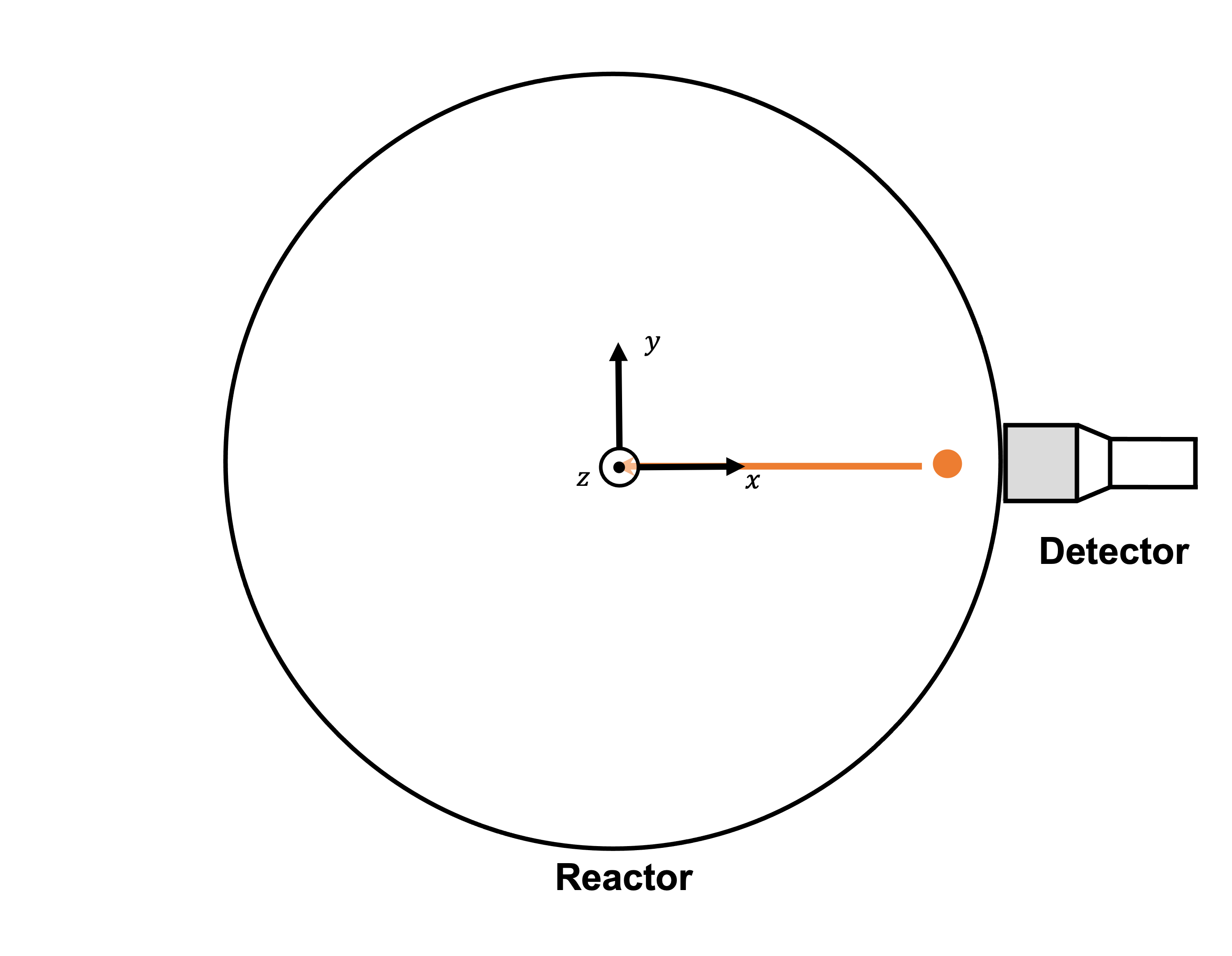
As discussed in the previous example (Photon Count Calculation in a Cylindrical Vessel), when a particle travels in a cylindrical reactor, its corresponding photon count (\(C\)) measured by the detector varies according to the following relation:
where
\(T\) is the sampling time [\(s\)];
\(\nu\) is the number of \(\gamma\)-rays emitted by each disintegration;
\(R\) is the activity of the tracer [\(Beq\)] (the first unknown parameter);
\(\phi\) is the peak-to-total ratio;
\(\tau\) is the dead time of the detector [\(s\)] (the second unknown parameter);
\(\mathbf{X}\) is the tracer particle’s position, and
\(\xi_i(\mathbf{X})\) is the efficiency of the \(i_{th}\) detector related to the position \(\mathbf{X}\).
The efficiency of the detector is calculated using the Monte Carlo method, with the following expression:
where
\(N\) is the number of randomly sampled photon directions;
\(\alpha_j\) and \(\theta_j\) are randomly generated angles that describe the direction of a ray emitted by a tracer particle;
\(\omega(\alpha)\) is the weighting factor associated with the angle \(\alpha\);
\(\omega(\theta)\) is the weighting factor associated with the angle \(\theta\);
\(f_a(\alpha_j, \theta_j)\) is the probability function of the non-interaction between the \(\gamma\)-rays emitted within \(\Omega\) and the material inside the vessel;
\(\Omega\) is the closed exposed area of the detector, and
\(f_d(\alpha_j, \theta_j)\) is the probability function of the interaction of the \(\gamma\)-rays with the detector.
The two probability functions mentioned above may be re-written the following way:
where \(\mu_r\) is the reactor’s attenuation coefficient (the third unknown parameter) and \(e(\alpha_j, \theta_j)\) is the length of the path traveled by the photon inside the reactor.
And
where \(\mu_d\) is the detector’s attenuation coefficient and \(d(\alpha_j,\theta_j)\) is the length of the path traveled by the photon inside the detector.
Parameter Files#
rpt-parameters.prm File#
RPT Parameters#
As seen in the previous example (Photon Count Calculation in a Cylindrical Vessel), in the subsection rpt parameters, we define the values of the set of parameter necessary for calculating the counts using the Monte Carlo method. These common parameters used for the RPT simulation are described in the RPT Parameters documentation page.
subsection rpt parameters
set particle positions file = positions.particle
set verbosity = quiet
set export counts = false
set counts file = run.csv
set monte carlo iteration = 100000
set random number seed = 0
set reactor height = 0.3
set reactor radius = 0.4
set peak-to-total ratio = 0.4
set sampling time = 0.01
set gamma-rays emitted = 2
set attenuation coefficient detector = 21.477
end
Attention
verbosity must be set to quiet since NOMAD gets the cost function value from the terminal for its MADS algorithm.
Parameter Tuning#
In the subsection parameter tuning, we enable parameters tuning, we specify a type of cost function and define a set of experimental counts to compare with the calculated counts. Parameters used for the tuning of the model parameters are described in the Parameter Tuning documentation page.
subsection parameter tuning
set tuning = true
set cost function type = larachi
set experimental data file = counts.experimental
end
Detector parameters#
In the subsection detector parameters, we specify the file that contains the position of the detector face center and the position of a point inside the detector on its axis. In this example, the detector face center position is \((0.2,0,0.0750)\) and \((0.2381,0,0.075)\) is another point on the detector’s axis. The detector parameters are described in the Detector Parameters documentation page.
subsection detector parameters
set detector positions file = positions.detector
set radius = 0.0381
set length = 0.0762
set dead time = 1e-5
set activity = 2e6
set attenuation coefficient reactor = 10
end
param-nomad.txt File#
The param-nomad.txt file is used when running NOMAD. This file provides initial guess and constraints when defining the optimization problem. These parameters are defined using specific keywords as explained in the NOMAD User Guide.
DIMENSION 3 # number of variables
BB_EXE "$python3 rpt_lethe_nomad.py" # blackbox (script)
BB_OUTPUT_TYPE OBJ
X0 ( 1e-4 1e6 15 ) # starting point (dead time, activity,
# attenuation coefficient reactor)
LOWER_BOUND * 0 # all variables are >= 0
MAX_BB_EVAL 500 # the algorithm terminates when
# X black-box evaluations have
# been done
DISPLAY_STATS BBE ( SOL ) OBJ # Display the number of evaluation (BBE),
# the current solution ( SOL ) and the objective
Note
In this example, we use version 4.2.0 of NOMAD. You can get it by clicking on the Download button of the software’s web page and filling out the required information. The steps to follow for the installation are specified in the NOMAD 4 User Guide.
Running the Simulation#
Assuming that lethe-rpt-3d and nomad executables are within your path, you may run NOMAD by typing :
NOMAD will then execute the Python script (rpt_lethe_nomad.py) which is specified in the param-nomad.txt file. The Python script rpt_nomad_lethe.py proceeds the values of parameters to tune given by NOMAD, modifies the parameter file for Lethe, and runs the lethe-rpt-3d application. lethe-rpt-3d of Lethe executes the Monte Carlo ray model and calculates a cost function which is caught by NOMAD through the terminal. NOMAD executes its MADS algorithm and generates a new set of parameters until a terminating criterion is reached.
Results and Discussion#
After running the optimization software, the best feasible solution will be displayed on the terminal.
A termination criterion is reached: No termination (all). Mesh minimum precision reached (Algo)
Best feasible solution: #30212 ( 7.85479e-06 2.43045e+06 0.5002 ) Evaluation OK f = 0.03238789999999999725 h = 0
Best infeasible solution: Undefined.
Blackbox evaluations: 390
Total model evaluations: 39890
Cache hits: 69
Total number of evaluations: 459
Tip
Changing the initial values of the optimization problem to ones that are closer to the solution seen above can reduce the computation time.
We may now verify if these values correspond to the physical system. To do so, as it was done in the previous example (Photon Count Calculation in a Cylindrical Vessel), we calculate the counts for the set of particle positions that the corresponding experimental counts are known. Assuming that the lethe-rpt-3d executable is within your path, the simulation can be launched by typing:
Attention
It is important to launch the simulation with rpt-count-calculation.prm and not rpt-parameters.prm. The parameters in both files are set for different purposes. rpt-count-calculation.prm is suited for count calculation with the Monte Carlo technique, and rpt-parameters.prm is suited for tuning parameters.
The differences between rpt-count-calculation.prm and rpt-parameters.prm are described below.
First, in
rpt-count-calculation.prm, in therpt parameterssubsection, theverbosityparameter has been set toverbosesince NOMAD is not used anymore, we can display counts on the terminal. To be able to export the counts in a file, theexport countsparameter was set totrue. The name of thecounts filethat will be exported may be changed in this subsection.Second, in the
parameter tuningsubsection, thetuningparameter was set tofalsesince we’re not trying to tune parameters anymore.Lastly, in the
detector parameterssubsection, the values of the parameters that were tuned (dead time,activity, andattenuation coefficient reactor) were replaced with the ones NOMAD gave us.
To visualize the data and obtain the figures shown below, a Python script (rpt_parameter_tuning_plot.py) is provided. When running the script, the name of the .csv file containing the calculated counts must be specified as an argument. In the Experimental and calculated counts comparison figure, we can see very little difference between the experimental counts and the calculated counts with the tuned parameters. The linear regression between the experimental and calculated photon counts gives us an R² value of 0.9990 as seen in the Linear fit figure. This confirms the validity of the tuned parameters.
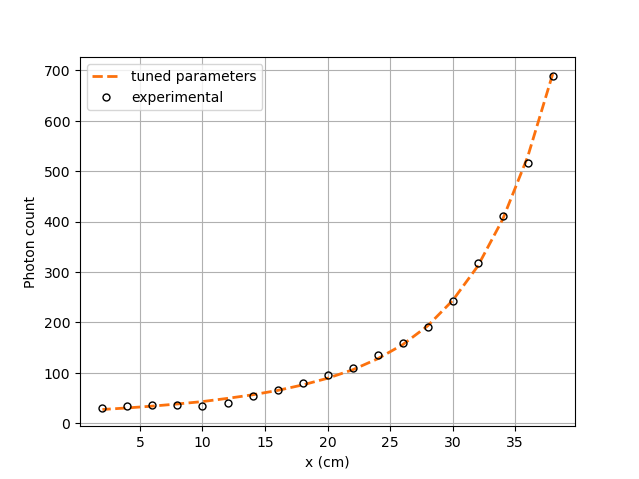
Experimental and calculated counts comparison#
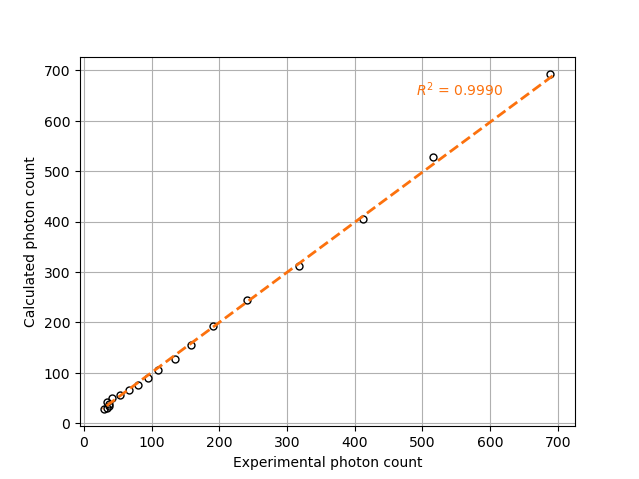
Linear fit#